Introduction
SLA is an agreement between a customer and service provider. With the start condition, paused condition and stop condition we will create sla definition.
Just for example, say a company provides a transportation service. The service is that the company is taking goods from customer and send the goods from source to destination. Company is giving the service with some contract agreement. Like they will deliver within 12 hrs.so this is SLA. Means service will provide with certain amount of time.
For a bigger company,If they are providing some service and if the services have some problem, then the company will assure that within some time period they will restore the services. That is nothing but a SLA.
Incident mean any disruption to a service.
If any issue is in the service we will create a incident and attached a timer so we can have an idea how long time the incident is opened and when we will miss the sla.
In ServiceNow SLA is like a timer. When the ticket will open the timer will start and when we will resolve the issue and closed the incident, then timer will stop. So we can calculate the time that how long time it will take to resolve the issue.
How to create a SLA?
Left navigation pane>service level management>SLA>SLA definition
We can see the existing SLA in the current system.Click on New button to create SLA
One thing to note for SLA is it can be attached only with the table which are extending task. If you have created a custom table and it is not extending task you can’t attached the SLA trigger.
Let’s create a SLA for incident table.
The name of the Sla is custom P5 means if there is any incident with priority 5 then we will trigger a SLA.
How much time did we make the contract?
According to the defined contract, we will resolve the issue. Let’s say within 1 day we will resolve the issue. So there is any p5 incident then we will resolve within 1 day.
Here we need to mention the working hrs. In the schedule if we select the 8-5 weekdays that means only 8 am to 5 pm week days is the business day. Other duration is not taken into consideration as a business day.
Sla time will not run during non-business hrs.
Here We have the OOTB schedule.If you want to create custom schedule, then go to
left navigation pane>system scheduler>schedules>schedules
Here we can define what working hrs. and what is non-working hrs.
Now in SLA these below 3 conditions are very important
- Start condition
- Pause condition
- Stop condition
Start condition: when the timer should start
Pause Condition: when we need some information from client to resolve the issue otherwise we can’t resolve the incident then we make the incident state is on hold, that time the SLA will be paused.
Stop Condition: id the incident state is one of resolved and closed we can stop the SLA.
So now the SLA is ready.
Submit the SLA
Here Custom P5 is the SLA name.
There are three types of SLA
- Service level agreement(SLA)
- Operation level agreement(OLA)
- Underpinning Contract(UC)
Technically there is no difference but if you want to discusses about operational level or company level there is a huge difference among these three.
Based on who is making the agreement based on that we will divide these three.
Sla is an agreement between client and service provider.
OLA is an agreement between teams and service provider. Service provider is a company
UC is an agreement between vendor and service provider. Company is taking laptop from 3rd party to fulfill their service to client. so there is an agreement between vendor and service provider. This agreement is called UC.
When we creating SLA in service now we have type that what type of sla is
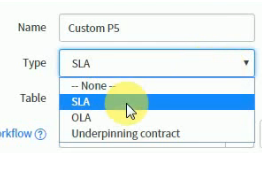
What is retroactive start in sla and give me one example?
For example, if an Incident’s priority is changed to 1 (Critical) and a Priority 1 SLA is attached at that time, Retroactive start means that the SLA counts from when the incident was first created, rather than from when the Incident’s priority changed.
If Retroactive start is cleared, the SLA starts on the date and time that it was attached to the Incident.
- Understanding Request, RITM, Task in ServiceNow
- Steps to create a case in ServiceNow (CSM)
- Performance Analytics in 10 mins
- Event Management in 10 minutes - part1
- Event Management in 10 minutes - part2
- Custom Lookup List
- Script includes in 5 minutes
- Interactive Filter in 5 minutes
- UI Policy in 6 Minutes
- Client Side Script Versus Server Side Script in 3 minutes
-
Snow
- Performance Analytics
- ServiceNow Scripts
- Script include
- Useful scripts
- Basic Glide Scripts
- Client Script
- Advance Glide Script
- Glide System Script
- Admin
- Import Set
- Work Flow
- ACL
- SLA
- Notification
- Core Application
- UI Policy
- UI Action
- Client Script
- CAB Workbech
- Data Policy
- Connect Support
- Catalog
- Discovery
- CSM
- Event Management
- HR
- Integrations
- SSO Integration
- LDAP Integration
- SCCM Integration
- AWS Intergration
- Slack Integration
- CTI Integration
- Jira Integration
- Ebonding ServiceNow
- SOAP Integration
- IBM Netcool Integration
- VIP Mobile App Integration
- Rest Integration
- Service Portal
- Questions
- ACL
- Performance analytics(PA) Interactive Filter
- Various Configurations in Performance analytics(PA)
- Service Portal
- Performance Analytics(PA) Widgets
- Performance Analytics(PA) Indicator
- Performance Analytics(PA) Buckets
- Performance Analytics(PA) Automated Breakdown
- Client Script
- Rest Integration
- Understanding the Request, RITM, Task
- Service Catalogs
- Events in ServiceNow
- Advance glide script in ServiceNow
- CAB Workbench
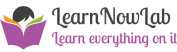
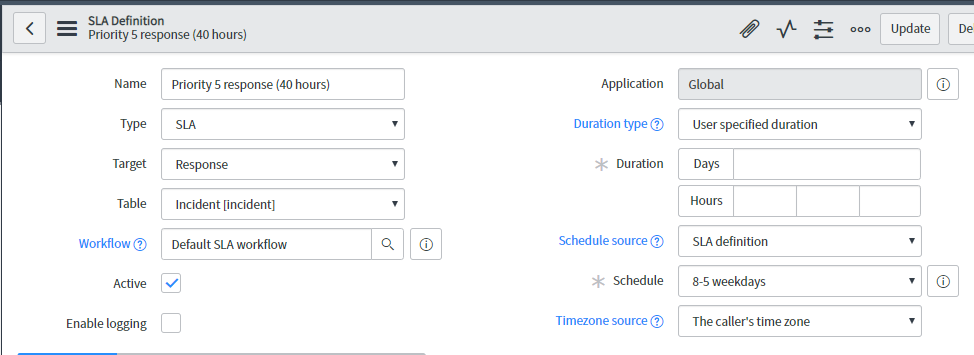
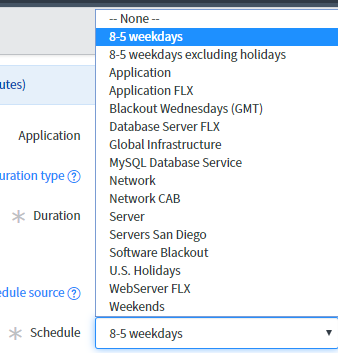
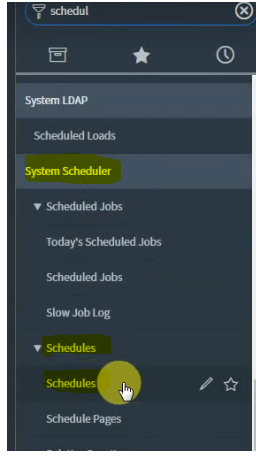
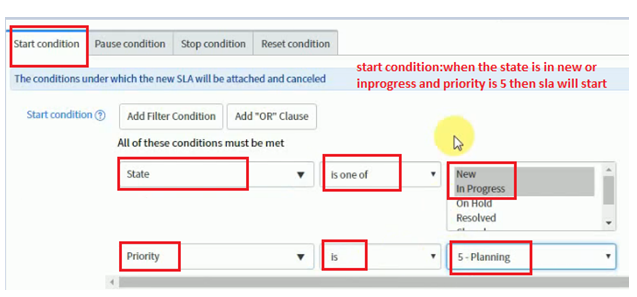
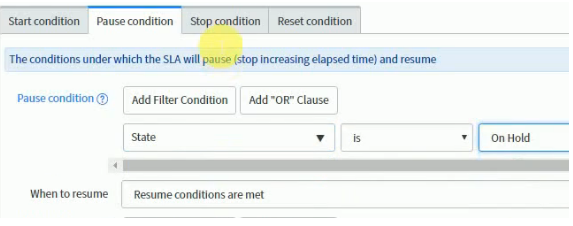
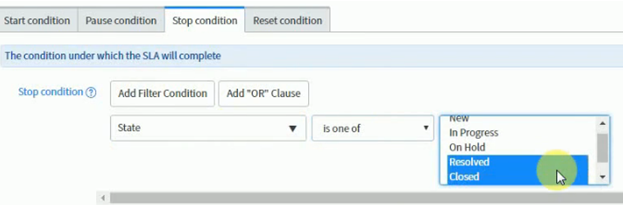
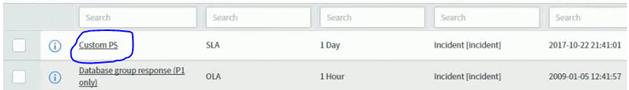
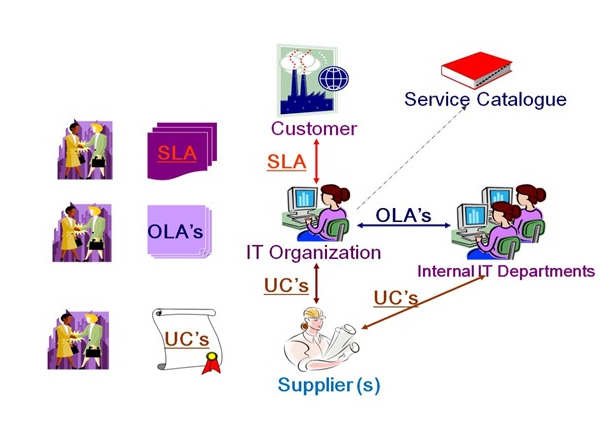
Comments