Introduction
This is a continuation of our previous script include post. In this post we will deep dive and see more indept examples of handling GlideAjax API. We will go through examples starting from simple string to list of custom Json object.
Json Way
GlideAjax returns as a xml object. By nature xml have a hierarchy and attributes and tags.
When we use an answer object, the answer is wrapped and send as an attribute back to browser
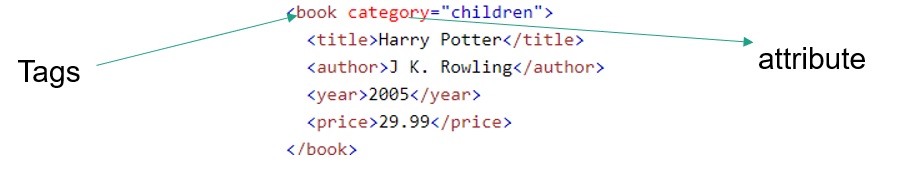
In Browser Console
So to retrieve in client script we have to use like below response.responseXML.documentElement.getAttribute(‘answer’);
XML Way
If a pure XML is returned then
In Browser Console
Server Side
To send pure xml element , we have to send values as attributes like below
var answer = this.newItem("learnnowlab");
answer.setAttribute("result", "OK");
answer.setAttribute("argument", "param");
return; // no argument is required for return
Client Side
To retrieve at client script we have to get it by tag element
var answer = response.responseXML.getElementsByTagName("learnnowlab");
console.log(answer[0].getAttribute("result"))
In short use json format as it much easier to write and retrieve in the client side. As the answer object can be virtually any JavaScript object we can pass a array list of JavaScript object too.
JSON encode and decode
Encoding converts javascript object to string , then it is send over the wires to client. client decodes and gets the java script object back
Ajax Examples
We tried to fit in all the examples in 1 client script and 1 script include so that we can use the same example.THis makes easy to understand things progressively
Client Side
function onLoad() {
var randUser = Math.floor(Math.random() * 10);
var getUserList = new GlideAjax("getUserDetails");
getUserList.addParam('sysparm_name', 'getRandomUsers');
getUserList.addParam('sysparm_random', randUser);
//Option1: Get the whole XML
//getUserList.getXML(callback);
//Option 2: Get Answer Object
//getUserList.getXMLAnswer(callback);
//Option 3: Pure xml
getUserList.getXML(callback);
}
function callback(response) {
//Use this if option1 is used above
//var answer = response.responseXML.documentElement.getAttribute('answer');
//console.log(response.responseXML.documentElement);
//for string answers
//answer = answer;
//for stringfied Json object
//answer = JSON.parse(answer);
//console.log(answer.name)
//for Json Object
// answer = JSON.parse(answer);
// console.log(answer.result);
//for Json Array
//Use this if option1 is used above
/*answer = JSON.parse(answer);
for (i = 0; i < answer.length; i++) {
console.log(answer[i].userName);
}
*/
//Use this if option2 is used above
/*var answer = JSON.parse(response);
for (i = 0; i < answer.length; i++) {
console.log(answer[i].userName);
}*/
//Use this if option3 is used above
var answer = response.responseXML.getElementsByTagName("learnnowlab");
//console.log(response.responseXML.getElementsByTagName("learnnowlab"));
//console.log(answer[0].getAttribute("result"));
}
server side
var getUserDetails = Class.create();
getUserDetails.prototype = Object.extendsObject(global.AbstractAjaxProcessor, {
getRandomUsers: function() {
/*
Json Array with GlideRecord
===============================
*/
/*
var pickUsers = this.getParameter('sysparm_random');
var responseObject = {};
var resArray = [];
var usr = new GlideRecord('sys_user');
usr.setLimit(pickUsers);
usr.query();
while (usr.next()) {
responseObject = {};
responseObject.userName = usr.user_name.toString();
resArray.push(responseObject);
}
return new JSON().encode(resArray);
*/
/*
Only String
==============================
*/
//return "test";
/*
Stringyfied Json
==============================
*/
//return "{\"name\":\"john\",\"age\":22,\"class\":\"mca\"}";
/*
Json Object
==============================
*/
/*
var jsonData = {
"result": "OK",
"argument": "param",
};
//Stringfied Json Object
return new JSON().encode(jsonData);
*/
/*Pure XML
================================
*/
var answer = this.newItem("learnnowlab");
answer.setAttribute("result", "OK");
answer.setAttribute("argument", "param");
return; // no argument is required for return
},
type: 'getUserDetails'
});
- Understanding Request, RITM, Task in ServiceNow
- Steps to create a case in ServiceNow (CSM)
- Performance Analytics in 10 mins
- Event Management in 10 minutes - part1
- Event Management in 10 minutes - part2
- Custom Lookup List
- Script includes in 5 minutes
- Interactive Filter in 5 minutes
- UI Policy in 6 Minutes
- Client Side Script Versus Server Side Script in 3 minutes
-
Snow
- Performance Analytics
- ServiceNow Scripts
- Script include
- Useful scripts
- Basic Glide Scripts
- Client Script
- Advance Glide Script
- Glide System Script
- Admin
- Import Set
- Work Flow
- ACL
- SLA
- Notification
- Core Application
- UI Policy
- UI Action
- Client Script
- CAB Workbech
- Data Policy
- Connect Support
- Catalog
- Discovery
- CSM
- Event Management
- HR
- Integrations
- SSO Integration
- LDAP Integration
- SCCM Integration
- AWS Intergration
- Slack Integration
- CTI Integration
- Jira Integration
- Ebonding ServiceNow
- SOAP Integration
- IBM Netcool Integration
- VIP Mobile App Integration
- Rest Integration
- Service Portal
- Questions
- ACL
- Performance analytics(PA) Interactive Filter
- Various Configurations in Performance analytics(PA)
- Service Portal
- Performance Analytics(PA) Widgets
- Performance Analytics(PA) Indicator
- Performance Analytics(PA) Buckets
- Performance Analytics(PA) Automated Breakdown
- Client Script
- Rest Integration
- Understanding the Request, RITM, Task
- Service Catalogs
- Events in ServiceNow
- Advance glide script in ServiceNow
- CAB Workbench
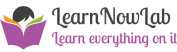
Comments