Introduction
Here we will learn CTI IVR Integration with ServiceNow.Below are the details:
- The CTI IVR Integration would validate the user Caller ID and/or Employee ID by querying the ServiceNow User table for a required match.
- The IVR Server would send the Caller ID and/or Employee ID to ServiceNow as a SOAP request.
- The request parameters would be initially checked whether the data format is correct.
- If the data format is found to be incorrect a {phone / employee number} “_WRONG_FORMAT” response would be sent.
- If the data format is found to be correct then the same would be used to query the ServiceNow user table to find the matching employee/non-employee.
- If a suitable match is found a {phone / employee number} “_MATCH” response would be sent else {phone / employee number} “_NOMATCH” response would be sent.
Scripted SOAP service - CTIIVRIntegration
To achieve the CTI IVR integration with ServiceNow, a scripted SOAP service is configured which does the employee number and phone number format validation. Once the validation is success the same would be used to query the ServiceNow user table to find a matching employee / non-employee. Suitable response code is sent once the validation is done as well as the employee check is done.
- Name: CTIIVRIntegration
- WSDL: https://dev64666.service-now.com/CTIIVRIntegration.do?WSDL
Script:
(function scriptedWebServiceOperation(request, response) {
// Add your code here
var phone = request.phone;
var empNum = request.employee_number;
var empStatus;
var phStatus;
var eNumFormat;
var phoneFormat;
//validate employee number as 9 digit
var length = empNum.toString().length;
if(empNum != null && empNum != '' && length == 9 && (empNum.charCodeAt(0)==78 || (empNum.charCodeAt(0)>47 && empNum.charCodeAt(0)<58))){
eNumFormat = "Success";
}
else{
response.empFormatStatus = empNum+"_WRONG_FORMAT";
}
//validate user phone number
var format = /[ !@#$%^&*()_+\-=\[\]{};':"\\|,.<>\/?]/;
if(format.test(phone)==true){
response.phoneFormatStatus = phone+"_WRONG_FORMAT";
}
else{
phoneFormat = "Success";
}
if (phoneFormat=="Success"){
phStatus = validateUser("phone",phone);
if(phStatus=="Success")
response.phoneStatus = phone+"_MATCH";
else
response.phoneStatus = phone+"_NOMATCH";
}
if (eNumFormat=="Success" || phStatus!="Success"){
empStatus = validateUser("employee_number",empNum);
if(empStatus=="Success")
response.empStatus = empNum+"_MATCH";
else
response.empStatus = empNum+"_NOMATCH";
}
function validateUser(field,value){
var userGr = new GlideRecord("sys_user");
if(field=="phone"){
var userGr1 = userGr.addQuery(field,value);
userGr1.addOrCondition("mobile_phone",value);
}
else{
userGr.addQuery(field,value);
}
userGr.query();
if(userGr.next()){
return 'Success';
}
else{
return 'Error';
}
}
})(request, response);
Input Parameters:
• phone: The CallerID as received in ServiceNow from IVR server • employee_number: The employee / non-employee number as received from IVR server
Output Parameters:
• phoneStatus: The output parameter that contains either {phone} “_MATCH” or {phone} “_NOMATCH” status. • empStatus: The output parameter that contains either {employee_number} “_MATCH” or {employee_number} “_NOMATCH” status. • phoneFormatStatus: The output parameter that contains {phone} “_WRONG_FORMAT” status if format is not valid. • empFormatStatus: The output parameter that contains {employee_number} “_WRONG_FORMAT” status if format is not valid.
Authentication Profile
A service account is configured at the ServiceNow end with “soap” role to authenticate the integration. The Details is as below:
- User ID: ctiintegration_user
- Active: true
- Web service access only: true
- Password: 123
- Parent Role: soap
- Understanding Request, RITM, Task in ServiceNow
- Steps to create a case in ServiceNow (CSM)
- Performance Analytics in 10 mins
- Event Management in 10 minutes - part1
- Event Management in 10 minutes - part2
- Custom Lookup List
- Script includes in 5 minutes
- Interactive Filter in 5 minutes
- UI Policy in 6 Minutes
- Client Side Script Versus Server Side Script in 3 minutes
-
Snow
- Performance Analytics
- ServiceNow Scripts
- Script include
- Useful scripts
- Basic Glide Scripts
- Client Script
- Advance Glide Script
- Glide System Script
- Admin
- Import Set
- Work Flow
- ACL
- SLA
- Notification
- Core Application
- UI Policy
- UI Action
- Client Script
- CAB Workbech
- Data Policy
- Connect Support
- Catalog
- Discovery
- CSM
- Event Management
- HR
- Integrations
- SSO Integration
- LDAP Integration
- SCCM Integration
- AWS Intergration
- Slack Integration
- CTI Integration
- Jira Integration
- Ebonding ServiceNow
- SOAP Integration
- IBM Netcool Integration
- VIP Mobile App Integration
- Rest Integration
- Service Portal
- Questions
- ACL
- Performance analytics(PA) Interactive Filter
- Various Configurations in Performance analytics(PA)
- Service Portal
- Performance Analytics(PA) Widgets
- Performance Analytics(PA) Indicator
- Performance Analytics(PA) Buckets
- Performance Analytics(PA) Automated Breakdown
- Client Script
- Rest Integration
- Understanding the Request, RITM, Task
- Service Catalogs
- Events in ServiceNow
- Advance glide script in ServiceNow
- CAB Workbench
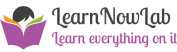
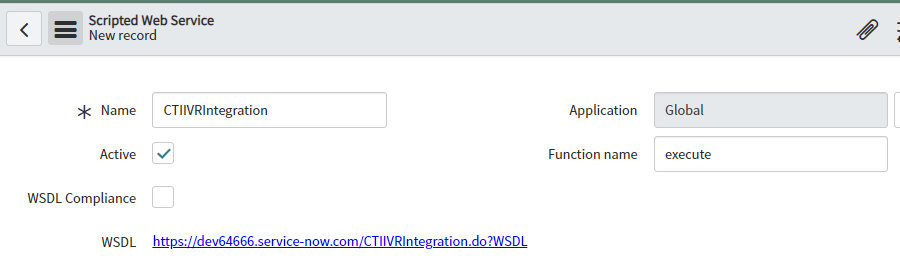
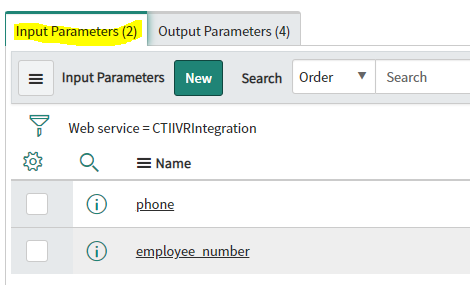
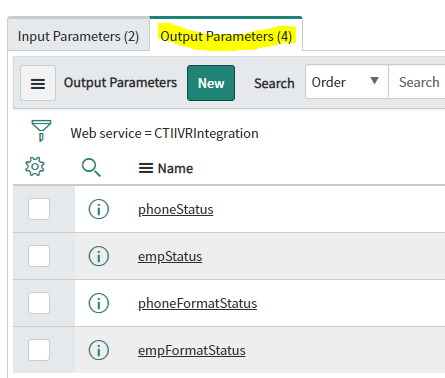
Comments